Setting the Scene
Overview
Teaching: 15 min
Exercises: 0 minQuestions
What are we teaching in this course?
What motivated the selection of topics covered in the course?
Objectives
Setting the scene and expectations
Making sure everyone has all the necessary software installed
Introduction
So, you have gained basic software development skills either by self-learning or attending, e.g., a novice Software Carpentry course. You have been applying those skills for a while by writing code to help with your work and you feel comfortable developing code and troubleshooting problems. However, your software has now reached a point where there’s too much code to be kept in one script. Perhaps it’s involving more researchers (developers) and users, and more collaborative development effort is needed to add new functionality while ensuring previous development efforts remain functional and maintainable.
This course provides the next step in software development - it teaches some intermediate software engineering skills and best practices to help you restructure existing code and design more robust, reusable and maintainable code, automate the process of testing and verifying software correctness and support collaborations with others in a way that mimics a typical software development process within a team.
The course uses a number of different software development tools and techniques interchangeably as you would in a real life. We had to make some choices about topics and tools to teach here, based on established best practices, ease of tool installation for the audience, length of the course and other considerations. Tools used here are not mandated though: alternatives exist and we point some of them out along the way. Over time, you will develop a preference for certain tools and programming languages based on your personal taste or based on what is commonly used by your group, collaborators or community. However, the topics covered should give you a solid foundation for working on software development in a team and producing high quality software that is easier to develop and sustain in the future by yourself and others. Skills and tools taught here, while Python-specific, are transferable to other similar tools and programming languages.
The course is organised into the following sections:
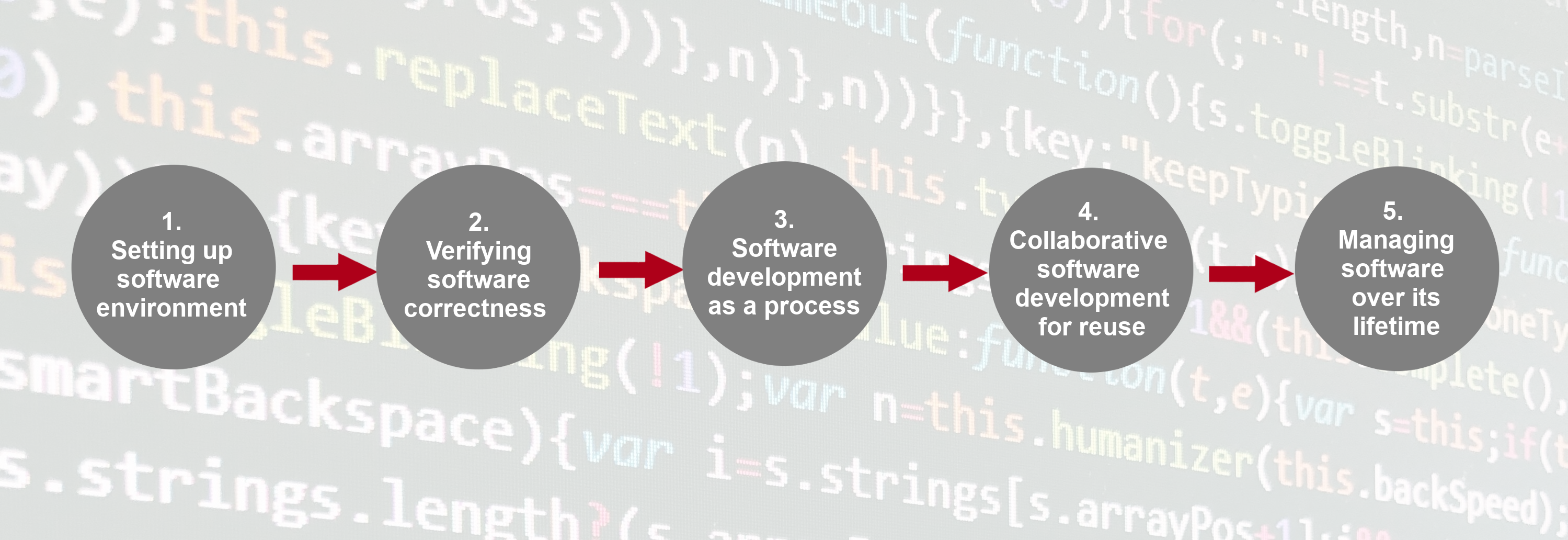
Section 1: Setting up Software Environment
In the first section we are going to set up our working environment and familiarise ourselves with various tools and techniques for software development in a typical collaborative code development cycle:
- Virtual environments for isolating a project from other projects developed on the same machine
- Command line for running code and interacting with the command line tool Git for
- Integrated Development Environment for code development, testing and debugging, Version control and using code branches to develop new features in parallel,
- GitHub (central and remote source code management platform supporting version control with Git) for code backup, sharing and collaborative development, and
- Python code style guidelines to make sure our code is documented, readable and consistently formatted.
Section 2: Verifying Software Correctness at Scale
Once we know our way around different code development tools, techniques and conventions, in this section we learn:
- how to set up a test framework and write tests to verify the behaviour of our code is correct, and
- how to automate and scale testing with Continuous Integration (CI) using GitHub Actions (a CI service available on GitHub).
Section 3: Software Development as a Process
In this section, we step away from writing code for a bit to look at software from a higher level as a process of development and its components:
- different types of software requirements and designing and architecting software to meet them, how these fit within the larger software development process and what we should consider when testing against particular types of requirements.
- different programming and software design paradigms, each representing a slightly different way of thinking about, structuring and implementing the code.
Section 4: Collaborative Software Development for Reuse
Advancing from developing code as an individual, in this section you will start working with your fellow learners on a group project (as you would do when collaborating on a software project in a team), and learn:
- how code review can help improve team software contributions, identify wider codebase issues, and increase codebase knowledge across a team.
- what we can do to prepare our software for further development and reuse, by adopting best practices in documenting, licencing, tracking issues, supporting your software, and packaging software for release to others.
Section 5: Managing and Improving Software Over Its Lifetime
Finally, we move beyond just software development to managing a collaborative software project and will look into:
- internal planning and prioritising tasks for future development using agile techniques and effort estimation, management of internal and external communication, and software improvement through feedback.
- how to adopt a critical mindset not just towards our own software project but also to assess other people’s software to ensure it is suitable for us to reuse, identify areas for improvement, and how to use GitHub to register good quality issues with a particular code repository.
Before We Start
A few notes before we start.
Prerequisite Knowledge
This is an intermediate-level software development course intended for people who have already been developing code in Python (or other languages) and applying it to their own problems after gaining basic software development skills. So, it is expected for you to have some prerequisite knowledge on the topics covered, as outlined at the beginning of the lesson. Check out this quiz to help you test your prior knowledge and determine if this course is for you.
Setup, Common Issues & Fixes
Have you setup and installed all the tools and accounts required for this course? Check the list of common issues, fixes & tips if you experience any problems running any of the tools you installed - your issue may be solved there.
Compulsory and Optional Exercises
Exercises are a crucial part of this course and the narrative. They are used to reinforce the points taught and give you an opportunity to practice things on your own. Please do not be tempted to skip exercises as that will get your local software project out of sync with the course and break the narrative. Exercises that are clearly marked as “optional” can be skipped without breaking things but we advise you to go through them too, if time allows. All exercises contain solutions but, wherever possible, try and work out a solution on your own.
Outdated Screenshots
Throughout this lesson we will make use and show content from Graphical User Interface (GUI) tools (PyCharm and GitHub). These are evolving tools and platforms, always adding new features and new visual elements. Screenshots in the lesson may then become out-of-sync, refer to or show content that no longer exists or is different to what you see on your machine. If during the lesson you find screenshots that no longer match what you see or have a big discrepancy with what you see, please open an issue describing what you see and how it differs from the lesson content. Feel free to add as many screenshots as necessary to clarify the issue.
Key Points
This lesson focuses on core, intermediate skills covering the whole software development life-cycle that will be of most use to anyone working collaboratively on code.
For code development in teams - you need more than just the right tools and languages. You need a strategy (best practices) for how you’ll use these tools as a team.
The lesson follows on from the novice Software Carpentry lesson, but this is not a prerequisite for attending as long as you have some basic Python, command line and Git skills and you have been using them for a while to write code to help with your work.